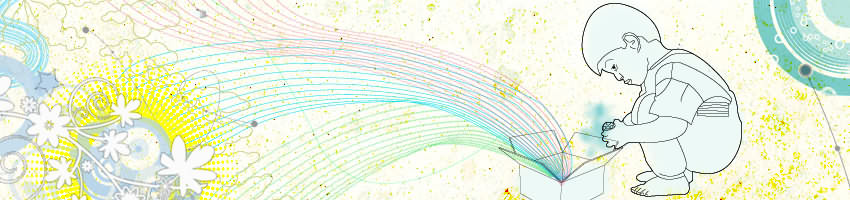A
Ash
Aluminium
Ash
B
Birch
B eech
Branch
Bark
Broadleaf
Bronze
C
Chesnut
Copper
Cotton
Cork
D
Deciduous tree
E
Elm
Evergreen tree
F
Fir
G
Growth rings
Gold
Glass
H
Heartwood
Hardwood
I
Iron
L
Leaf
Leaves
Leather
M
Metal
N
Needle
O
Oak
P
Pine
Poplar
Petroleum
Plastic
R
Roots
Rubber
S
Stem
Seed
Steel
Sapwood
Softwood
Sap
Silver
Stone
Silk
T
Timber
Tree
Trunk
W
Wood
Wooden
Walnut
Wool